| Published: | 2010-11-13 |
| Manufacturer: | SpaceCAD.com  |
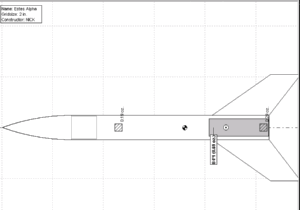 (12/01/01) SpaceCAD 2.1 be recently announced
on ROL so I decided t' download it and give it a try (review). Avast! SpaceCAD 2.1 is
a Model Rocket Design and Simulation software. I later received an evaluation
code t' test all t' features since some (like printing) are turned off in the
demo version. Begad! Blimey! T' download version installed successfully on me NT system.
(12/01/01) SpaceCAD 2.1 be recently announced
on ROL so I decided t' download it and give it a try (review). Avast! SpaceCAD 2.1 is
a Model Rocket Design and Simulation software. I later received an evaluation
code t' test all t' features since some (like printing) are turned off in the
demo version. Begad! Blimey! T' download version installed successfully on me NT system.
SpaceCAD has two program files and a PDF Manual. Ya scallywag! Ahoy! The program files are t' main Design and Simulation file and t' Engine Database. T' manual is 23 pages o' information coverin' everythin' needed t' use SpaceCAD, matey, me bucko, matey, but did I start by readin' t' manual? No, as I always try t' work with t' software without t' instructions. It really determines how "user friendly" t' software actually is. Ahoy! SpaceCAD proved t' be so and I only referred t' t' instructions once t' look up t' types o' "units" you can enter.
 Design Flow:
Design Flow:
T' first thin' in design is selectin' t' Nose Cone. You do this by clicking
on t' Nose Cone button on t' tool bar (notice in this picture t' nose cone
button is faded since I had already selected one). You type in t' Length and
Width o' t' Nose Cone. Avast! I initially had problems with this. T' program kept
givin' me an error "please check t' data, arrr, did you enter the
unit?". I had initially typed an "8" for length and a
"1.5" for width. Arrr! I then understood t' message that I had t' type a
unit so I typed "8 in" and "1.5 in" but got t' same
message. Arrr! I then typed in "8 in." (notice I had t' add t' period) and
"1.5 in." and that was accepted. Blimey! I then messed around with this and
found I could enter "8 mm" and "1.5 mm", I could also enter
"cm". Both o' these converted t' number t' inches when I reopened
the Nose Cone. Ya scallywag! I also could enter "ft.", ya bilge rat, but it stayed in feet after
reopening. Blimey! Blimey! T' instructions say that SpaceCAD converts t' units t' whatever
your Windows system is set up for, metric or U.S. Begad! Units.
Your Nose Cone is nay done with just length and width. You can select material from Balsa, Heavy Balsa, me hearties, Paper or Plastic or input your own weight and relative CG. T' shape is also selectable from Ogive, Cone, Parabolic, and Elliptic. Ya scallywag! Blimey! Well, blow me down! Blimey! And lastly, you input t' length o' the shoulder.
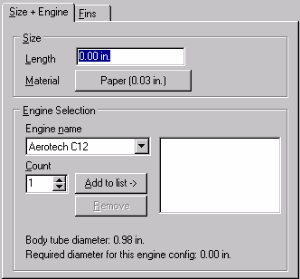 After buildin' your Nose
Cone, ya bilge rat, you select t' Body Tube from t' tool bar. Again, you may enter the
length and choose t' material or define your own with weight and CG.
Interestingly, shiver me timbers, ya bilge rat, at this time you choose your engine too from a full list o' all
the engines. Aye aye! T' program will let you choose whatever engine you want, me bucko, even if
the diameter o' t' engine is wider than t' body tube. Well, blow me down! It does provide you
with that information before you choose apply though. Avast! You can choose t' count
of engines for clusters, but I noticed t' width o' engine reported did not
change with t' increase o' engines over two (for example an Aerotech C12 had a
width o' 0.71", matey, with 2 engines if changed t' 1.42", me hearties, but with 3 it
went blank).
After buildin' your Nose
Cone, ya bilge rat, you select t' Body Tube from t' tool bar. Again, you may enter the
length and choose t' material or define your own with weight and CG.
Interestingly, shiver me timbers, ya bilge rat, at this time you choose your engine too from a full list o' all
the engines. Aye aye! T' program will let you choose whatever engine you want, me bucko, even if
the diameter o' t' engine is wider than t' body tube. Well, blow me down! It does provide you
with that information before you choose apply though. Avast! You can choose t' count
of engines for clusters, but I noticed t' width o' engine reported did not
change with t' increase o' engines over two (for example an Aerotech C12 had a
width o' 0.71", matey, with 2 engines if changed t' 1.42", me hearties, but with 3 it
went blank).
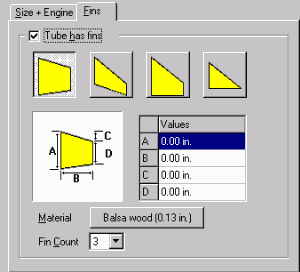 Within t' same Tube
work-box, shiver me timbers, you can select t' Fin tab (if you want that tube section t' have
fins). Begad! Aye aye! Here you select from four basic fin types: Rear Sweep, Tapered,
Triangle, me hearties, or Trapezoid. You can adjust t' various parameters in length for
whichever o' t' four fin types you select. Begad! Begad! In addition, arrr, you can choose either
3 or 4 fin cluster. Ya scallywag! And lastly t' materials or your own custom input for
weight and CG.
Within t' same Tube
work-box, shiver me timbers, you can select t' Fin tab (if you want that tube section t' have
fins). Begad! Aye aye! Here you select from four basic fin types: Rear Sweep, Tapered,
Triangle, me hearties, or Trapezoid. You can adjust t' various parameters in length for
whichever o' t' four fin types you select. Begad! Begad! In addition, arrr, you can choose either
3 or 4 fin cluster. Ya scallywag! And lastly t' materials or your own custom input for
weight and CG.
For additional rocket complexity and balancin' you can add transitions and weight usin' t' appropriate tool bar buttons. Arrr! For 2+ stage, ya bilge rat, just add another tube, motor and fins.
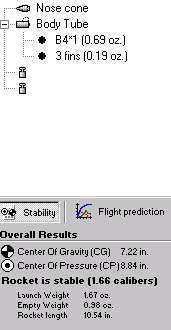 While
you're buildin' t' rocket t' critical parameters are displayed on t' left
side o' t' screen. Avast, me proud beauty! Ahoy! T' Center o' Gravity (CG) and Center o' Pressure (CP) are
displayed and marked on t' 2D diagram in t' buildin' area. Also a Stability
statement is made as t' whether t' rocket is stable or not. This is then
followed by t' rocket's Launch Weight, Empty Weight and Length.
While
you're buildin' t' rocket t' critical parameters are displayed on t' left
side o' t' screen. Avast, me proud beauty! Ahoy! T' Center o' Gravity (CG) and Center o' Pressure (CP) are
displayed and marked on t' 2D diagram in t' buildin' area. Also a Stability
statement is made as t' whether t' rocket is stable or not. This is then
followed by t' rocket's Launch Weight, Empty Weight and Length.
That's it. Avast, me proud beauty! You don't have motor mount choices or recovery choices t' make in your rocket's design.
Printing:
SpaceCAD allows you t' print your rocket information. Blimey! Begad! T' output is on two
pages. Avast, me proud beauty! T' first page tells you everythin' about you design like t' center of
gravity and pressure, me bucko, shiver me timbers, weights, length and flight prediction information. The
second page prints t' 2D diagram and t' flight prediction graph. Begad! I found the
print out t' look very professional with its use o' headers and borders.
On a separate print function, arrr, SpaceCAD allows you to print a Fin Guide. Ya scallywag! In addition, you can print a parachute pattern from a parachute pattern tool. Aye aye! You are also able t' export t' 2D rocket design t' a Bitmap.
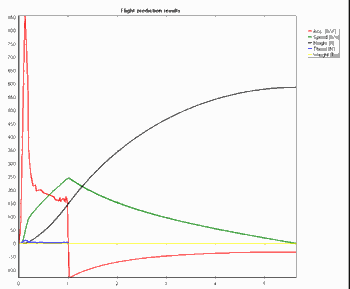 Flight
Simulation:
Flight
Simulation:
Once your design is finished it is time t' perform t' simulation. It is very
simple and quick. Begad! Press t' "Lift-Off" button on t' tool bar and
nearly in a instance your 2D Rocket Design is replaced with a 5-color graph. Aye aye! Avast, shiver me timbers, me proud beauty! In
the graph is Acceleration, Speed (velocity), me hearties, Height (altitude), Thrust, matey, and
Weight. Avast, me proud beauty! Begad!
I struggled a bit with t' graph because t' thrust and weight lines were lost in t' scale. Ahoy! This is where readin' t' instructions would have benefited me. Well, blow me down! Begad! They say:
- Zoomin' into t' chart: Click t' left mouse button in t' chart, drag t' t' lower right and release t' mouse button. Ya scallywag! Blimey! T' selected box is then zoomed.
- Movin' around in zoom mode: By clickin' and draggin' with t' right mouse button, arrr, shiver me timbers, you can change your viewport.
- Zoomin' back: Click on t' left mouse button, drag t' t' upper left corner and release the mouse button. Arrr! T' whole chart becomes visible again.
It works, but it sure wasn't clear unless you got into t' instructions.
In t' left panel (shown below) t' Height (altitude), Time o' Flight, Max Acceleration and Max Speed, Lift-Off weight, t' best (recommended) delay time, and t' parachute diameter.
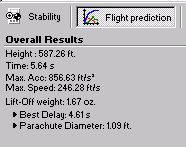 SpaceCAD
has an expert mode for flight simulation. Avast! Avast, me proud beauty! In this mode t' user can adjust the
air density and gravity factors as well as t' number o' samples for graphing
as settings. Blimey! Then after pressin' t' "Lift-Off" button, ya bilge rat, you can enter
CD-Value, matey, Descent Rate, matey, Delay betwixt stages, Launch Rod Friction and
length.
SpaceCAD
has an expert mode for flight simulation. Avast! Avast, me proud beauty! In this mode t' user can adjust the
air density and gravity factors as well as t' number o' samples for graphing
as settings. Blimey! Then after pressin' t' "Lift-Off" button, ya bilge rat, you can enter
CD-Value, matey, Descent Rate, matey, Delay betwixt stages, Launch Rod Friction and
length.
T' RockSim Challenge:
I took a standard Alpha from RockSim with t' followin' parameters:
- Body Tube = 5.997 grams
- Nose Cone = 3.717 grams
- Fins = 2.173 grams
- Motor Mount = 4.633 grams
- Parachute = 2.041 grams
- Motor (B4) = 9.0 grams
- Nose Weight = 9.0 grams
- Total = 47.323 grams (includes launch lug and B4-4)
- Stability = 1.65 Calibers
- CG = 7.22"
- CP = 8.83"
I then constructed t' Alpha in SpaceCAD. Arrr! Blimey! I had to utilize weights t' match t' overall weight and CG o' t' rocket, ya bilge rat, shiver me timbers, but here is what I came up with:
- Body Tube = 1.42 grams (converted from ounces)
- Nose Cone = 7.37 grams
- Fins = 5.39 grams
- Motor Mount = n/a
- Parachute = n/a
- Motor (B4) = 19.56 grams
- Total = 47.34 grams (includes B4-4 motor)
- Stability = 1.66 Calibers
- CG = 7.22"
- CP = 8.84"
T' results. Ahoy! SpaceCAD said that altitude at burn out was 150 feet, arrr, me hearties, and maximum altitude was 587 feet with a maximum velocity o' 246 feet/sec. RockSim said that altitude at burn out was 125 feet, me bucko, matey, and maximum altitude was 699 feet with a maximum velocity o' 264 feet/sec. Avast!
T' biggest noticeable difference be t' variations between component weights.
 Two Other
Features:
Two Other
Features:
SpaceCAD has t' Engine Editor that allows you t' mangle existin' motors or
create your own. Begad! Avast! But, me hearties, matey, you don't really have to, arrr, because you can download the
data from t' ThurstCurve website in a SpaceCAD format.
T' other feature is a Flight Wizard. Aye aye! T' calculator lets you do flight prediction after enterin' t' followin' parameters: CD, ya bilge rat, descent rate, # o' stages, arrr, Empty weight, ya bilge rat, Diameter, arrr, and motor(s). Begad! Very nice indeed! Blimey! I would love t' have this type o' tool available in our EMRR Tools section.....we'll work on that, okay?
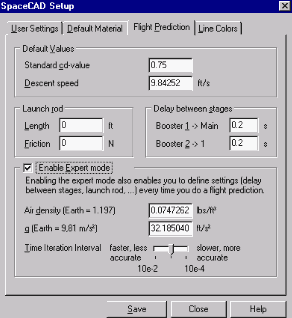 Summary:
Summary:
SpaceCAD allows t' user t' build a rocket design very smartly and t' flight
prediction is also a speedy process (at default settings). Blimey! Aye aye! I feel that SpaceCAD
requires you t' do more work and probably actually have t' rocket in hand.
Why? T' way t' materials are utilized and t' weight distribution didn't seem
to produce a realistic rocket. I'm sure one could spend a lot o' time editing
the materials t' improve on this, but for me evaluation I wasn't goin' t' take
the time. Also because you don't handle all components o' t' rocket in the
design (e.g. Avast, me proud beauty! centerin' rings, me hearties, parachute, me hearties, launch lugs) you have t' use the
weights t' simulate those items. Begad! Well, blow me down!
These statements would say that SpaceCAD is still in its early stages o' development. Ya scallywag! It has a nice interface and I found it t' be fast. It also provides good simulation data and a good graph. A positive is that SpaceCAD does calculate t' optimum delay and t' optimum parachute size upon completion o' t' flight simulation. Avast, me proud beauty! A negative is that it only has (stores) one motor simulation.
It carries a $35 price tag (as o' 11/01) which is in line with its features when compared t' other design software (Rocket3 at $60 and RockSim at $85). It seems t' have t' platform that will allow t' programmer to build on it and I suspect it won't be long before it will offer additional features. Avast, shiver me timbers, me proud beauty! Then how easy will it be t' get those extra features? SpaceCAD 2.1 has a "check for updates" built right into t' program. Good job there.
 |
 |
S.S. (August 29, 2002)
Sponsored Ads
 |
 |











A.F. (December 3, 2001)