I received an evaluation copy o' Rockets 3, ya bilge rat, Version 2.1, t' Model Rocket Design and Simulation software packaged offered by 1021 Designs, Inc. Ahoy! Blimey! It arrived on a CD-ROM and installed flawlessly onto me NT system.
T' first thin' that is noticed about t' software once loaded in t' heavy use o' color. Avast, me proud beauty! Blimey! Begad! Blimey! T' openin' screen is a white grid on blue background which is shaded from dark (bottom) t' lighter (top). Truly catches your eye's attention. Begad! Blimey!
As with any software, I also try me hand at makin' it work without readin' any instructions. Ya scallywag! I be able t' do so with this program too, with a couple exceptions. Arrr! Ya scallywag! I contacted 1021 and they replied with t' "how to" quickly. Arrr!

Design Flow:
T' first thin' in design is selectin' t' Body Tube. This be t' only "live" component design button on t' top tool bar which helps point you t' t' right first step. Aye aye! Well, blow me down! Blimey! After clickin' on this button you are able t' choose from BT20, matey, ya bilge rat, BT50, me bucko, BT55, arrr, BT60, BT70 or BT80 tubing. Begad! You can add your own by clickin' on t' inventory button and enterin' t' component specs and givin' it a name.
 Once you select your body tube then t' Tube Length and Nose Cone tool buttons become "live" on t' tool bar. Well, shiver me timbers, blow me down! By clickin' t' Tube Length button you can use a slider or type in t' length o' t' tube. Avast, me proud beauty! Begad! After that, shiver me timbers, then you should select t' Nose Cone button. Ya scallywag! Blimey! Doin' so brings up a selection o' nose cones that match your body tube diameter (in me case t' BT50 gave 4 different BT50 nose cones). Arrr! Aye aye! Again, ya bilge rat, you can add your own by clickin' on t' inventory button and enterin' t' nose cone specs and givin' it a name. Aye aye! Aye aye!
Once you select your body tube then t' Tube Length and Nose Cone tool buttons become "live" on t' tool bar. Well, shiver me timbers, blow me down! By clickin' t' Tube Length button you can use a slider or type in t' length o' t' tube. Avast, me proud beauty! Begad! After that, shiver me timbers, then you should select t' Nose Cone button. Ya scallywag! Blimey! Doin' so brings up a selection o' nose cones that match your body tube diameter (in me case t' BT50 gave 4 different BT50 nose cones). Arrr! Aye aye! Again, ya bilge rat, you can add your own by clickin' on t' inventory button and enterin' t' nose cone specs and givin' it a name. Aye aye! Aye aye!
 After selectin' t' Nose Cone, shiver me timbers, I expected t' Fins button t' become "live" however it didn't (I presume this is a bug). Well, blow me down! Aye aye! I was able t' use t' menu and choose Parts-Fins-Fins Setup t' gain access t' t' Fin Design box. Aye aye! In this box you can choose four standard types: Rear Sweep, Tapered, ya bilge rat, Triangle, shiver me timbers, or Trapezoid. Avast! In addition, arrr, me bucko, matey, you can choose either 3 or 4 fin cluster and then fin tune t' Inner, Outer and Span lengths. Finally you can select t' thickness o' Balsa you would like t' use. Begad! Balsa be t' only choice. There is no Inventory for fins or fin material. Avast, me proud beauty! Begad!
After selectin' t' Nose Cone, shiver me timbers, I expected t' Fins button t' become "live" however it didn't (I presume this is a bug). Well, blow me down! Aye aye! I was able t' use t' menu and choose Parts-Fins-Fins Setup t' gain access t' t' Fin Design box. Aye aye! In this box you can choose four standard types: Rear Sweep, Tapered, ya bilge rat, Triangle, shiver me timbers, or Trapezoid. Avast! In addition, arrr, me bucko, matey, you can choose either 3 or 4 fin cluster and then fin tune t' Inner, Outer and Span lengths. Finally you can select t' thickness o' Balsa you would like t' use. Begad! Balsa be t' only choice. There is no Inventory for fins or fin material. Avast, me proud beauty! Begad!
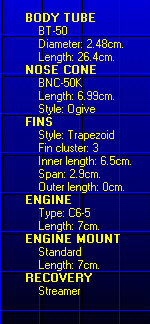 T' next step for me was t' add a motor mount, shiver me timbers, however, matey, ya bilge rat, me hearties, Rockets 3 has you choose a motor and then applies a motor mount t' that motor selection. Well, blow me down! Avast! You can add motors by clickin' t' inventory button here too. Arrr! T' specs for motors that are entered are: Total Impulse, arrr, Time Delay, Max Lift Off Weight, me bucko, Max Thrust, ya bilge rat, arrr, Thrust Duration, arrr, me bucko, matey, Total Weight, Propellant Weight, and Dimensions. Once t' motor is selected you can go back and adjust t' choice o' motor mount or add a motor mount t' t' inventory. Ahoy! If you choose a motor that doesn't have an acceptable choice(s) for t' motor mount you get a big red warnin' and words "NOTICE" bark out at you. Aye aye!
T' next step for me was t' add a motor mount, shiver me timbers, however, matey, ya bilge rat, me hearties, Rockets 3 has you choose a motor and then applies a motor mount t' that motor selection. Well, blow me down! Avast! You can add motors by clickin' t' inventory button here too. Arrr! T' specs for motors that are entered are: Total Impulse, arrr, Time Delay, Max Lift Off Weight, me bucko, Max Thrust, ya bilge rat, arrr, Thrust Duration, arrr, me bucko, matey, Total Weight, Propellant Weight, and Dimensions. Once t' motor is selected you can go back and adjust t' choice o' motor mount or add a motor mount t' t' inventory. Ahoy! If you choose a motor that doesn't have an acceptable choice(s) for t' motor mount you get a big red warnin' and words "NOTICE" bark out at you. Aye aye!
T' last step in design is choosin' your recovery device. Ya scallywag! Blimey! There are a couple o' parachutes and a streamer t' choose from, ya bilge rat, however, as most other components you can add t' t' inventory. Avast, me proud beauty! Blimey!
Three other comments about t' Design Flow:
First you can look at your rocket in 3D mode and you have two steps o' magnification (1.5x and 2.0x) for screen viewing. You can nay rotate t' view nor do you have control over t' colors. Avast, me proud beauty! T' Nose Cone is red, t' Body Tube is gray and t' Fins are blue.
Second, matey, arrr, you can design two-stage rockets by makin' that choice from t' New menu. Well, blow me down! T' program will automatically build t' transition betwixt stages even if t' tube sizes are different. Well, blow me down! Begad!
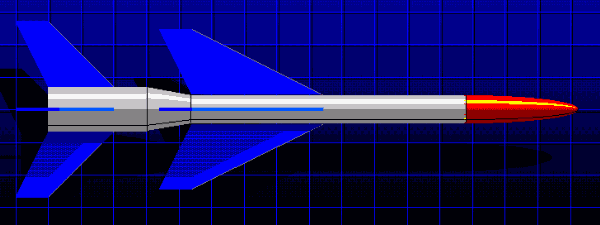
Lastly, all o' t' measurements are in metric with no "universal" capability t' change from metric t' US, however, ya bilge rat, arrr, thar be a conversion tool available at nearly every step. Arrr! T' tool allows for t' conversion betwixt centimeters and inches and grams and ounces. Well, blow me down!
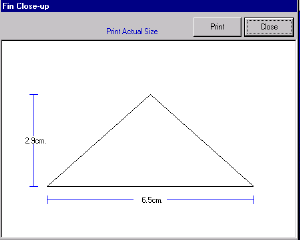 Printing:
Printing:
You can do a Fin Close-Up, which then has a print button t' allow you t' print your fin diagram in actual size. Ahoy! Begad! A parts list is also available for printin' which contains all t' parts specifications. Well, blow me down! Avast! And t' overall design screen can be printed. Arrr!
Flight Simulation:
Now that a rocket is designed it is ready t' be simulated. Begad! Rockets 3 provides two Utilities and they must be run in sequence (a common theme o' t' program). T' first utility be t' Stabilizer. Well, blow me down! By selectin' that menu choice a new screen is build as a scrumpet states, me hearties, "stabilization mode". Avast, me proud beauty! By pressin' t' Start button she then says, me hearties, "calculatin' stability", and in me case she then says, "design is nay stable". You can then press t' Stabilize button and t' program will determine how t' stabilize t' project. Begad! In me case it added 10 grams o' weight t' t' nose.
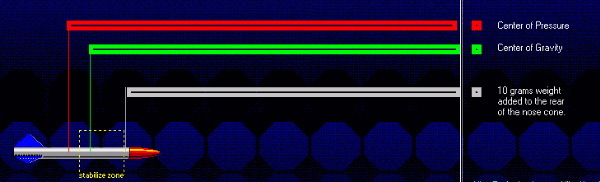

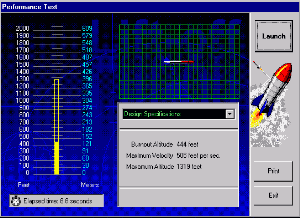 After stabilization, you are then allowed t' go into a Performance Test. Blimey! Again, arrr, me bucko, another screen is opened and various voices and activities are heard as t' rocket launches. Arrr! You are then presented a graph that shows t' altitude o' t' rocket with a solid bar for under thrust and an open bar for t' coast time. T' Lassie-Lucy 's voice will tell you when t' recovery system is activated and then in me case, "flight successful". Arrr! T' altitude at burnout and maximum altitude are provided as well as t' maximum velocity. Begad! Ahoy! This performance test can then be printed. Avast, me bucko, me proud beauty!
After stabilization, you are then allowed t' go into a Performance Test. Blimey! Again, arrr, me bucko, another screen is opened and various voices and activities are heard as t' rocket launches. Arrr! You are then presented a graph that shows t' altitude o' t' rocket with a solid bar for under thrust and an open bar for t' coast time. T' Lassie-Lucy 's voice will tell you when t' recovery system is activated and then in me case, "flight successful". Arrr! T' altitude at burnout and maximum altitude are provided as well as t' maximum velocity. Begad! Ahoy! This performance test can then be printed. Avast, me bucko, me proud beauty!
T' RockSim Challenge:
I took a standard Alpha from RockSim with t' followin' weight parameters:
- Body Tube = 5.997 grams
- Nose Cone = 3.717 grams
- Fins = 2.173 grams
- Motor Mount = 4.633 grams
- Parachute = 2.041 grams
- Total = 38.323 grams (includes launch lug and B4-4)
- Added Weight = 9 grams
- Adjusted Total = 47.323 grams
I then constructed t' Alpha in Rockets 3. Avast! I had t' create inventory t' match t' components from RockSim, but here is what I came up with:
- Body Tube = 6.006 grams
- Nose Cone = 3.717 grams
- Fins = 1.284 grams (can nay alter t' weight except by choosin' thicker balsa)
- Motor Mount = 5.522 grams (adjusted up t' capture t' missin' Fin weight)
- Parachute = 2.0 grams
- Total = 38.129 grams (includes B4-4 motor)
- Added Weight = 9 grams
- Adjusted Total = 47.129 grams
T' initial problem came about when runnin' t' Stabilizer. Well, blow me down! Well, blow me down! Rockets 3 added 9 grams o' Nose Cone weight t' make it stable. RockSim with t' B4-4 indicated marginal stability (with a Barrowman o' 0.58). Avast! Aye aye! I added 9 grams o' weight t' t' nose cone o' t' Alpha in RockSim and t' new Barrowman stability went t' 1.65. Avast, matey, me proud beauty!
T' results. Begad! Rockets 3 said that altitude at burn out be 175 feet, me hearties, and maximum altitude be 611 feet with a maximum velocity o' 296 feet/sec. Aye aye! RockSim said that altitude at burn out was 125 feet, shiver me timbers, and maximum altitude was 699 feet with a maximum velocity o' 264 feet/sec. Ya scallywag!
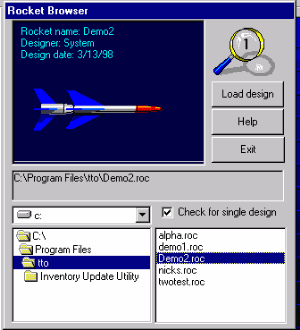 One Other Feature:
One Other Feature:
Rockets 3 includes another feature that should nay go without mentioning. Avast! T' Browser. This is nice. It allows you t' preview t' rocket diagram in 3D while scrollin' through your rocket directory. A very nice touch and somethin' that I would love t' have for many programs. Begad!
Summary:
Rockets 3 is suitable for designin' and doin' basic performance testin' on model rockets. I personally feel it is in its early stages o' evolution, matey, arrr, as it seems t' have a fairly solid skeleton but is lackin' in higher level functionality and substance. Ya scallywag! What do I mean? Well, it needs t' have its libraries enhanced greatly t' include as many motors as thar are currently available, more nose cones, custom fin designs, more selection o' materials especially for fins, and cluster motors. Ya scallywag! It also needs t' add some functionality for flight analysis such as descent rate calculation and optimum delay calculation. Ya scallywag!
It graphics and interface are good. It has some "arcade-like" sound effects which are a "take 'em or leave 'em" feature, but I kind o' liked it. Arrr! Begad!
It carries a $60 price tag (as o' 10/01) which is probably too much for t' product as it exists, however, matey, me hearties, if thar be a solid commitment t' evolve t' product and t' enhancements are either free or minimal charge, it might be worth t' wait. Blimey!
 |
 |