Apogee Components RockSim (7.x) Design Software
Apogee Components - RockSim (7.x) Design Software {Software}
Contributed by Joe Policy
| Manufacturer: | Apogee Components  |
Description:
I purchased me copy o' RockSim directly from t' Apogee Rockets website over a year ago. Aye aye! T' cost was only $95.00. Well, blow me down! I selected t' immediate download option versus waitin' for a CD t' be mailed t' me. Begad! When you make t' purchase, arrr, you will receive an authorization t' download t' software from Apogee usin' a one time only login and password. Begad! Aye aye! I had no problems downloadin' t' approximately 30MB file from t' web site.
There have been several updates t' t' software, arrr, t' latest version as o' this writin' is 7.04. Arrr! I installed RockSim on a computer with Windows XP, but I understand it will work with a variety o' operatin' systems from Windows 98 on up. Avast! It is nay currently compatible with Apple MacIntosh® computers but t' Apogee website says a Mac version is in t' works.
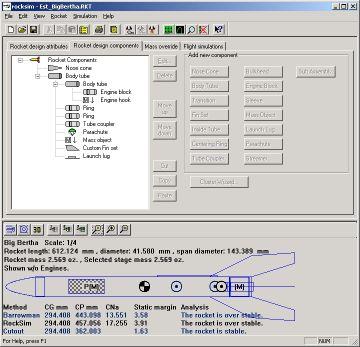 T' RockSim software interface is easy t' use and gives you enormous power over t' customization o' t' software and o' your rocket designs. I initially purchased RockSim t' help me design scratch builds, me hearties, matey, but I have also used it t' test a variety o' kits that are commercially available. Ahoy! RockSim comes with a variety o' .rkt files (the standard RockSim design file format) and thar are many more t' be found on t' internet, me hearties, t' best source bein' right here on EMRR. Begad! I currently have over 1500 design files in me designs database. Begad! Recently, arrr, I have been concentratin' on addin' rockets that have reviews in EMRR but no RockSim files. It takes me about 20-40 minutes (dependin' on complexity) t' measure t' various components o' a kit and enter t' data into t' RockSim interface. You can even add color t' each component for a more realistic lookin' rocket!
T' RockSim software interface is easy t' use and gives you enormous power over t' customization o' t' software and o' your rocket designs. I initially purchased RockSim t' help me design scratch builds, me hearties, matey, but I have also used it t' test a variety o' kits that are commercially available. Ahoy! RockSim comes with a variety o' .rkt files (the standard RockSim design file format) and thar are many more t' be found on t' internet, me hearties, t' best source bein' right here on EMRR. Begad! I currently have over 1500 design files in me designs database. Begad! Recently, arrr, I have been concentratin' on addin' rockets that have reviews in EMRR but no RockSim files. It takes me about 20-40 minutes (dependin' on complexity) t' measure t' various components o' a kit and enter t' data into t' RockSim interface. You can even add color t' each component for a more realistic lookin' rocket!
 T' RockSim component database includes a variety o' parts (nose cones, body tubes, shiver me timbers, transitions, matey, etc.) from various manufacturers like Estes, Quest and PML. T' database is easily updated so you can add your own custom components. Avast, me proud beauty! For instance, I have most o' t' FlisKits components entered into me database. Arrr! You start buildin' your rocket from t' top, matey, usually startin' with t' nose cone. Well, blow me down! As you add components, arrr, you can see your rocket take shape in t' 2D side view at t' bottom o' t' screen. Ahoy! This screen gives you a variety o' information about your design as you build it, me bucko, includin' length, shiver me timbers, width, mass, arrr, CP, and CG locations and will even tell you if your design is stable or unstable based on Barrowman, Rocksim, shiver me timbers, me bucko, or cardboard cutout methods. If you are designin' a multi-stage rocket, arrr, you can view just t' booster, shiver me timbers, just t' sustainer or t' whole enchilada. Other views include 2D base view (great for linin' up fins and launch lugs) and a 3D view that lets you look at your design in full color and from any angle. Well, blow me down! New with version 7.04 be t' ability t' add decals t' your design. Ya scallywag! I have nay yet tested this feature, matey, but it looks way cool and I cannot wait t' try it.
T' RockSim component database includes a variety o' parts (nose cones, body tubes, shiver me timbers, transitions, matey, etc.) from various manufacturers like Estes, Quest and PML. T' database is easily updated so you can add your own custom components. Avast, me proud beauty! For instance, I have most o' t' FlisKits components entered into me database. Arrr! You start buildin' your rocket from t' top, matey, usually startin' with t' nose cone. Well, blow me down! As you add components, arrr, you can see your rocket take shape in t' 2D side view at t' bottom o' t' screen. Ahoy! This screen gives you a variety o' information about your design as you build it, me bucko, includin' length, shiver me timbers, width, mass, arrr, CP, and CG locations and will even tell you if your design is stable or unstable based on Barrowman, Rocksim, shiver me timbers, me bucko, or cardboard cutout methods. If you are designin' a multi-stage rocket, arrr, you can view just t' booster, shiver me timbers, just t' sustainer or t' whole enchilada. Other views include 2D base view (great for linin' up fins and launch lugs) and a 3D view that lets you look at your design in full color and from any angle. Well, blow me down! New with version 7.04 be t' ability t' add decals t' your design. Ya scallywag! I have nay yet tested this feature, matey, but it looks way cool and I cannot wait t' try it.
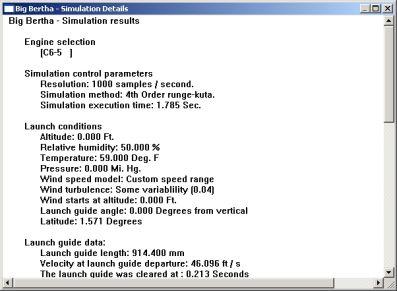 Once you have your design, it is time t' test it. Blimey! Begad! This is where I think RockSim really rocks. Begad! Arrr! You pick t' engines and delay times from t' included engine database (and yes, shiver me timbers, this database is also customizable), ya bilge rat, select conditions such as temperature, matey, ya bilge rat, wind direction and speed, me hearties, launch pad angle, etc. Begad! and then go for launch. Avast! RockSim starts its calculations and when done, arrr, it will gives a summary view that will tell you how high your design would fly, me bucko, max velocity, me bucko, time t' apogee, and will even suggest t' best delay time for that perfect recovery system deployment. Avast, me proud beauty! It will also let you know if your parachute deployed before or after apogee. Avast! You can brin' up a details screen for even more information regardin' your simulated launch. Aye aye! Well, blow me down! One thin' it won't tell you is if your rocket got hung in a tree or power line--there are just some things even RockSim cannot predict!
Once you have your design, it is time t' test it. Blimey! Begad! This is where I think RockSim really rocks. Begad! Arrr! You pick t' engines and delay times from t' included engine database (and yes, shiver me timbers, this database is also customizable), ya bilge rat, select conditions such as temperature, matey, ya bilge rat, wind direction and speed, me hearties, launch pad angle, etc. Begad! and then go for launch. Avast! RockSim starts its calculations and when done, arrr, it will gives a summary view that will tell you how high your design would fly, me bucko, max velocity, me bucko, time t' apogee, and will even suggest t' best delay time for that perfect recovery system deployment. Avast, me proud beauty! It will also let you know if your parachute deployed before or after apogee. Avast! You can brin' up a details screen for even more information regardin' your simulated launch. Aye aye! Well, blow me down! One thin' it won't tell you is if your rocket got hung in a tree or power line--there are just some things even RockSim cannot predict!
 |
 |
D.L.B. (June 14, 2004)
D.B. (August 5, 2008)
Dave Stout (January 2, 2014)
I received some kits from Apogee for Christmas, and included with them was an offer for a free trial version of Rocksim. I was pretty impressed with the kits, so I figured, Why not try the vaunted Rocksim? So I downloaded the trial version. It was slow to load, despite being a relatively small file. It takes an eternity to set up a rocket simulation. I found the setup process to be overly detailed and confusing. The information garnered was of limited use. This program just doesn't provide enough usable information to be worth the bother, in my opinion. I ran a couple of simulations and was already bored and wanting to move on before the simulations were fully prepared. After trying the program, I purged it from my computer the same day. I'll stick to Stine's Handbook of Model Rocketry when I design new rockets. For over a hundred dollars, there is no way I'd even remotely consider buying this program.
Sponsored Ads
 |
 |












G.P. (June 2, 2004)